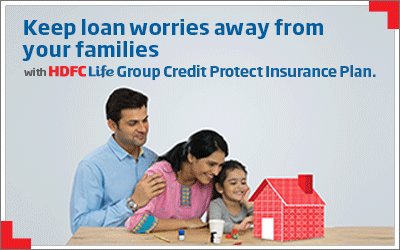A detailed guide to Wealthzi’s automated mutual fund review tool
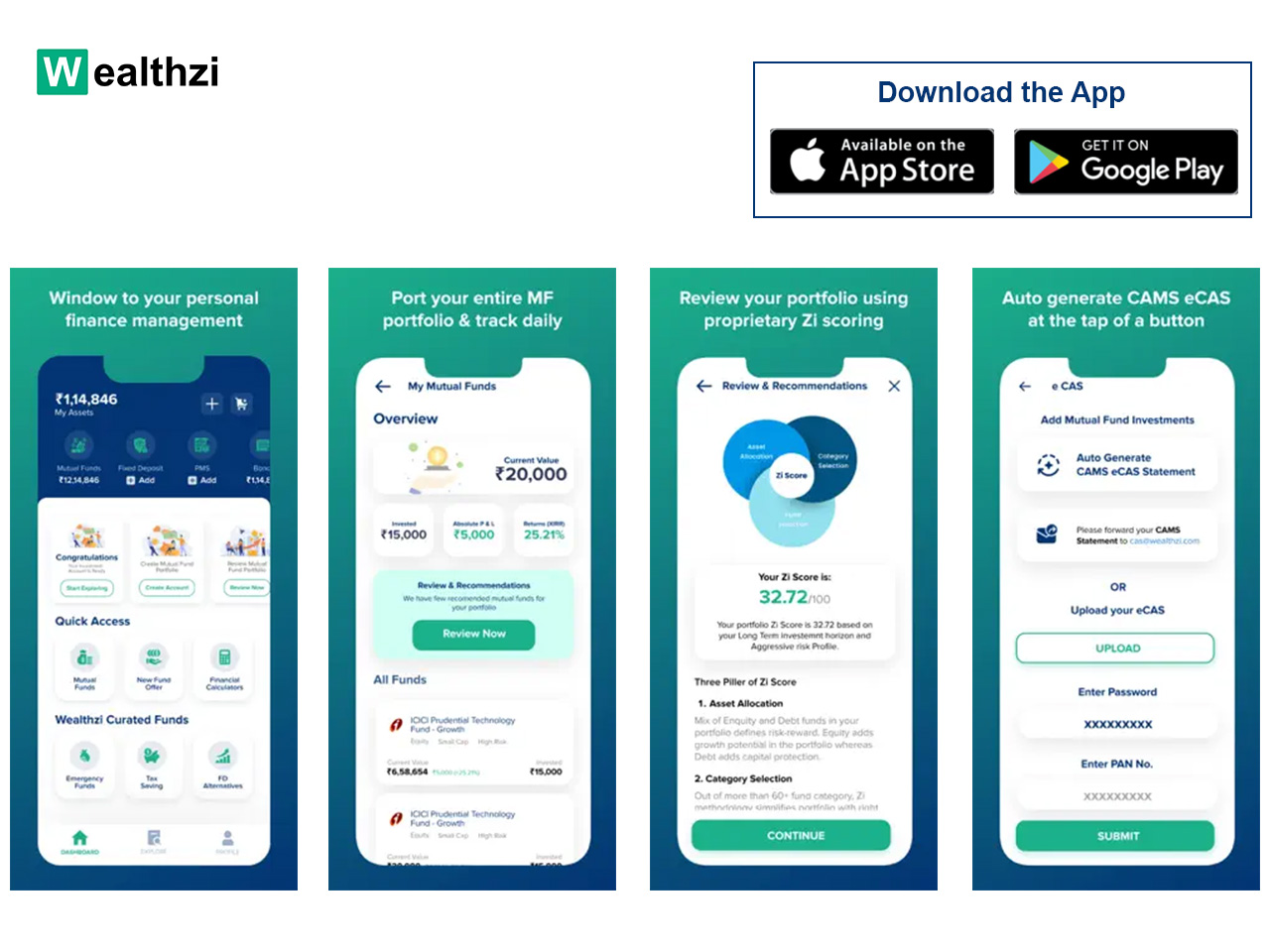
Wealthzi apps (both on iOS and Android) has a mutual fund portfolio review tool that can help you review your entire mutual fund portfolio and provide insights to help you fulfil your financial goals and take care of your liquidity requirements.
Mutual funds have become the buzzword among individuals. Several benefits of investing in mutual funds such as long term wealth creation have increased the popularity of mutual funds among investors of different age groups. While mutual funds are great investment options to fulfil your financial goals, it is essential to invest in suitable mutual funds for you and the right proportion.
If you have invested in mutual funds for quite some time but don’t know if you have made the investments in the right funds, you are in the right place.
We have a mutual fund portfolio review tool that can help you review your entire mutual fund portfolio and provide helpful suggestions to help you fulfil your financial goals and take care of your liquidity requirements.
Here is a comprehensive tutorial on how you can review your mutual fund portfolio in detail. It helps you gain insights into the type of investments you have and the types of investments you should have to reach your investment goals. From computing your risk appetite to recommending which funds to sell, hold and buy, Wealthzi does it all.
Here is the step-by-step guide to reviewing your portfolio:
Step1:
You can import your entire mutual fund portfolio if you invest in mutual funds through different investment portfolios.
You can click on the green highlighted box that says “Update Mutual Funds.â€

Step2:
Once you click “update mutual funds”, you can generate the CAS statementor upload it to the portal. Mutual fund RTAs CAMS and KFintech have come together to provide a consolidated view of investors’ portfolios in one place.
RTAs facilitate record maintenance in mutual fund companies. They are a single point of contact for investors. So, they can get all the information they need from RTAs about investing in mutual funds.
You can generate it through two options: auto-generate eCAS or forward your CAMS statement to cas@wealthzi.com.


You can upload the CAS statement and enter the password of the CAS statement.
Step3:
After the mutual fund portfolio is imported, you will be able to see the performance of your overall mutual fund portfolio against the Nifty 50 Index, fixed deposit, and gold.

Step4:
Now the portal will review your mutual fund portfolio, as shown below. The tool will show the top five sectors in allocation. For example, as you can see below, the person’s portfolio has a 15.19% allocation in the IT sector, 14.06% in finance, 7.08% in banks and so on. You’ll also get a bit of insight from Wealthzi into your portfolio. As you can see below, it says the person has a balanced sectoral mix. Now click “Continueâ€.

Step5:
Now you will be able to see an analysis of your portfolio. As you see below, out of total funds, 8 are low exposure funds and 1 NFO fund is identified. Similarly, you’ll get a detailed analysis of your funds. Once you see it, click “Continueâ€.

Step6:
Moving further, you will be able to see your risk profile based on your results from the risk assessment test. As you can see below, the person has a balanced risk profile. You can also retake the risk assessment test if you think you should. Once your risk profile is generated, click “Continueâ€.

Step7:
Next, the portal will show you the current value of your funds, or you can see where your MF portfolio stands today. Then you would be asked how you would want your portfolio to be reviewed: long-term, medium-term or short-term. Based on your requirements you can choose a suitable option. For example, you would select the medium-term option if you need 75% of your money below five years. Once you do that, click “Continue”.

Step8:
You’ll get a Zi Score based on your investment horizon (long-term, medium-term or short-term) and risk profile. It is the in-house score of your mutual fund investment portfolio. You will also gain insights into asset allocation, category selection and fund selection, as you can see below.

Step9:
Moving ahead, you will see and be able to compare your current and ideal asset allocation based on your risk profile and preferred investment horizon. Now click on “Continue”.
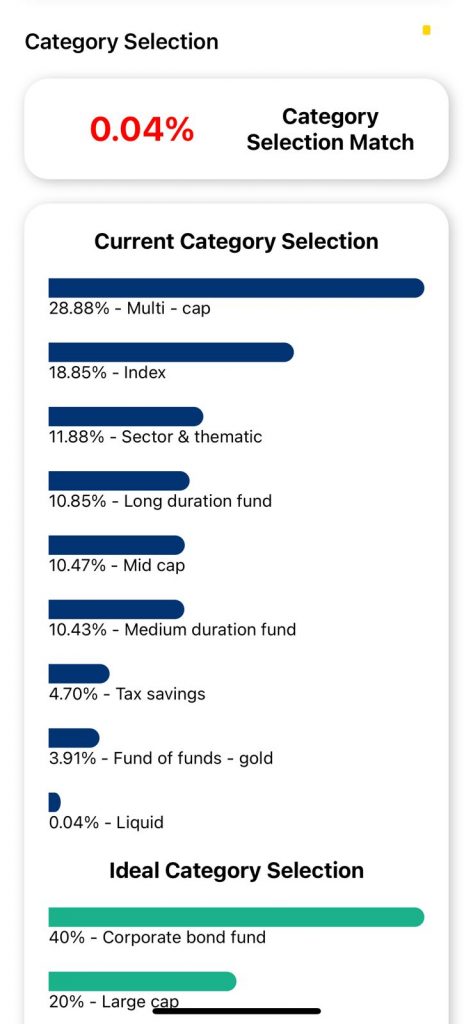

Now again, depending on your requirements, you can see your current category selection and your ideal category selection. You will get detailed insights into this. Once you check that, click “Continue”.
Step10:
As you move next, you’ll see the fund selection match. As you can see below, the person has five top-rated, two average-rated, and 11 bottom-rated funds. Similarly, your funds will be segregated into these three categories, and you’ll get to see insights and recommendations on the same. Once you go through the insights, click “Continueâ€.


Step11:
Here you can see what part or which funds of the portfolio you should sell and how much money you will receive by selling these funds. Usually, the funds that are not expected to perform well or do not align with your requirements figure in the ‘sell’ category.

Along with this, you will get recommendations on which funds you should hold in your portfolio should hold.

Now finally, you can see the funds you should buy. You can use the money you got by selling the above funds to purchase funds recommended on the portal. This will eventually help you optimise your portfolio according to your requirements and let go of underperforming funds.
For further information, you can contact our experts at support@wealthzi.com.
The only money management App you will need
Download Wealthzi app now!