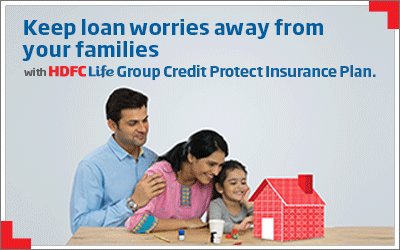How to file your income tax return
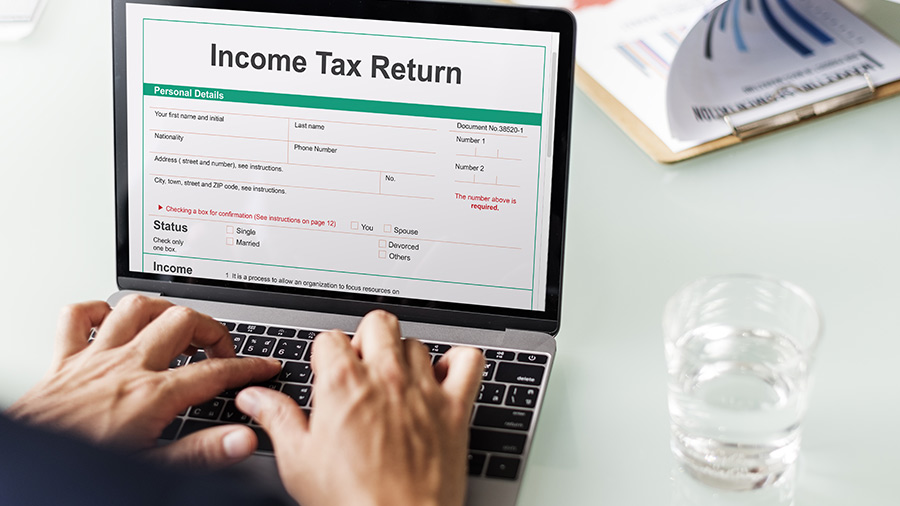
Filing your Income Tax Return (ITR) is not a tough task anymore, thanks to electronic filing introduced by the government. E-filing or filing tax returns online has made the process very simple. You can do it without the help of a chartered accountant. Here are the details that you need.
What is e-filing?
E-filing is filing your income tax returns electronically using the government’s e-filing website or a tax filing website.
Who can e-file?
Any tax payer who is liable to file returns can opt to file his/her returns online.
Who needs to file returns online mandatorily?
The following individuals need to e-file their returns compulsorily.
- Those with income of Rs. 2.5 lakh and above
- Every company needs to submit their ITR online using digital signature. In other words, for all corporate taxpayers, e-filing is mandatory
- People having assets abroad
- Taxpayers claiming tax relief under section 90, 90A or 91 have to e-file online with or without digital signature. This can file using the electronic verification code too
- People whose income needs to undergo an audit
What are the ways in which you can file?
There are three ways for e-filing your returns.
1. Using your digital signature – You can finish your filing with fewer steps and there will be no need for e-verification.
2. Without using your digital signature – If you choose this option, you will need to e-verify your returns.
3. Using a service provider – Instead of using the Government e-filing website, you can choose to e-file your returns through a tax filing website.
Where to start?
If you are a first time user who has never e-filed your returns, you will need to register either with the Government e-filing website (www.incometaxindiaefiling.gov.in) or with one of the service providers.
Start by generating your user name and password. Keep your PAN card number handy for this process. Your address details will be extracted from the PAN. You must enter other personal details too. The email address is important as all communication regarding your ITR will be through the email address you provide.
Once you have registered, an e-mail will be sent to you confirming registration. You can use this e-mail to activate your account. Once your account gets activated, you are ready to file your returns online. In case you are planning to use your digital signature, you need to apply for it and then register the signature on the TDS Reconciliation Analysis and Correction Enabling System (TRACES) website.
How to file your returns on the government e-filing website?
- Log into your account.
- Choose the option to prepare your ITR form.
- You have the option of either downloading an excel sheet, filling it up and uploading it back on the website later or you can choose to enter your details online.
Filing using XML
In case you choose to download the form and fill it up, you need to generate an XML file from the filled form. XML is a format that helps the IT Department enter the details into its database. Here are the steps
- Download ITR software
- Extract file from the ZIP file
- Fill in all the mandatory fields on the ITR. Want a pre-filled ITR? Download the pre-filled XML from ‘My Account > Download Pre-Filled XML
- Validate the details and calculate the tax
- Save the XML
- Go to your account, click the ITR link on e-file menu
- Your PAN will be auto populated
- Select the assessment year
- Choose the submission mode as ‘Upload XML’
- Attach the XML file
- Submit the ITR
- Verify your ITR
Filing by entering details online
- Go to your account, click the ITR link on e-file menu
- Your PAN will be auto populated
- Select the assessment year
- Choose the submission mode as ‘Prepare and Submit Online’
- Fill in the income that you earned
- Fill in your tax deductions under Chapter VI-A.
- If there is any tax to be paid then make an online payment
- Generate the challan counterfoil along with the Challan Identification Number (CIN).
- Complete your ITR form with details from the challan
- Submit your ITR
- You can choose to print your ITRV form for verification or e-verify your return using your Aadhaar card or bank account
- If you are using the ITR-V form for verification, you need to send it to the CPC in Bengaluru within 120 days of filing your ITR
- You will receive an acknowledgement for filing your ITR
- If you used your digital signature then the filing process will be complete once you get the acknowledgement notification and the print out is required only to keep a personal copy
What are the benefits of e-filing?
One of the foremost benefits of e-filing is the flexibility of filing your returns anywhere, anytime using the internet. Online tax returns are processed much faster than paper returns and the tax is worked out automatically once you complete the form. With this you get the acknowledgment slip immediately. Also, online filing is a safe and secure mode.
What are the deadlines for filing returns?
The last date to file your returns is usually July 31 of a financial year for the previous year. However, this year it has been extended to November 30, 2020 because of Covid 19. For those who need to get their account books audited under the Income Tax Act, the last day is usually 30 September, which also has been extended to November 30, 2020.