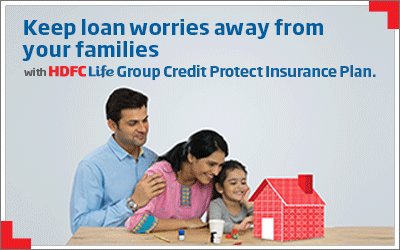Linking mobile number with Aadhaar was made mandatory by the Government as per the order passed by the Supreme Court. This was a step that was taken to eliminate corruption and black money. However, it is now mandatory to link mobile number with Aadhaar only for some services. Linking your mobile number to Aadhaar is free of cost and can be completed in a few minutes.
How to link mobile number to Aadhaar
There are two methods that will tell you how to link your mobile number with Aadhaar. Her are the steps to link Aadhaar with mobile number online and link Aadhaar with mobile number offline.
How to link mobile number to Aadhaar card online
Using this method, you can complete the link of Aadhaar to your mobile number sitting at your house. You can visit your telecom service provider’s website to link your mobile number to Aadhaar. Here are the steps to link mobile number Aadhaar online.
- Visit your telecom operator’s official website
- Provide the mobile number that needs to be linked with your Aadhaar
- You will be required to provide your 12-digit Aadhaar number
- A message will be sent by the telecom operator for OTP generation
- An OTP will be sent to your registered mobile number
- Provide the OTP on the website
- You will get a consent message with the details of Aadhaar and mobile number
- Accept the terms and conditions
- Click “Submitâ€
- Upon completion of the linking, you will receive a confirmation message about your Aadhaar and mobile number.
Links of major telecom companies to link Aadhaar with mobile number online
Provided below are the quick links to link Aadhaar to mobile number using the telecom provider’s website.
- Airtel – https://www.airtel.in/link-aadhaar-mobile/
- BSNL – https://portal.bsnl.in/myportal/
- Vodafone & Idea- https:// https://www.myvi.in/
- Tata Docomo – Same as airtel after the merger of Tata Docomo with Airtel
- Jio – https://www.jio.com/welcome
How to link mobile number to Aadhaar card through OTP
The One-time password (OTP)-based method can be used to verify your Aadhaar – mobile number online. All mobile subscribers can link their Aadhaar with their mobile number and re-verify the number through OTP-based method. However, note that only those telecom customers or mobile subscribers who already have their mobile numbers linked with Aadhaar will be able to use this OTP based method.
Here’s how you can link Aadhaar with your mobile number through OTP:
- Call 14546* from your mobile phone
- Select the option of whether you are an Indian or an NRI
- Press 1 to give your consent to link Aadhaar with mobile number
- Enter your 12-digit Aadhaar number
- Press 1 to confirm it
- An OTP is generated
- This OTP will be sent to the registered mobile number
- Provide your mobile number
- Give consent to your telecom operator to access your name, photo and date of birth from the UIDAI database
- The Interactive Voice Response System (IVRS) will read out the last 4 digits of your mobile number
- If it is correct, provide the OTP you received
- Press 1 to complete the linking Aadhaar with mobile number
If you have another mobile number that needs to be linked, you can link that too. You need to press 2. Then, follow the steps provided by the IVRS. You will need your other mobile phone because you will receive the OTP on this number.
The OTP that you receive to link your Aadhaar with your mobile phone is valid for 30 minutes. This is to make sure that you can use the OTP even there are some network glitches or if the call gets terminated prematurely.
Documents required for linking Aadhaar with your mobile number
The only document that is required for linking Aadhaar with mobile number is a self-attested copy of your Aadhaar card. You do not need to provide any other document such as address proof or identity proof for this purpose.
Steps to link Aadhaar with mobile number by visiting the telecom provider store
To link your Aadhaar with your mobile number offline, you will have to visit your service provider’s store or office. You can link your Aadhaar to mobile numbers provided by multiple telecom operators such as Airtel, Vodafone, Idea, BSNL or Tata Docomo. The process to link your Aadhaar to these telecom providers is easy. Just follow the steps mentioned below to link your Aadhaar with mobile number quickly.
- Visit your telecom operator’s outlet/store
- Give your mobile number that needs to be linked to Aadhaar
- Provide a self-attested copy of your Aadhaar card to the telecom provider
- The store executive will generate an OTP
- The OTP will be sent to the mobile number that has to be linked with Aadhaar
- Provide the OTP to the telecom executive for verification
- Now telecom executive will ask you for your fingerprints or thumb impression
- Provide your fingerprints for verification
- You will receive a confirmation SMS from your telecom provider on your mobile number
- Reply to the SMS with ‘Y’ to complete the linking of your Aadhaar to your mobile number
Note that the telecom subscribers who are on corporate plans do not need to link their Aadhaar with mobile number. Jio subscribers need not worry about link of Aadhaar with mobile number. This is because Jio takes the Aadhaar number to activate the Jio SIM card.
With the above information on linking, you can now link all your mobile numbers effortlessly to the Aadhaar online or offline.
The only money management App you will need
Download our Wealthzi App Now